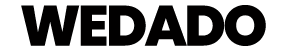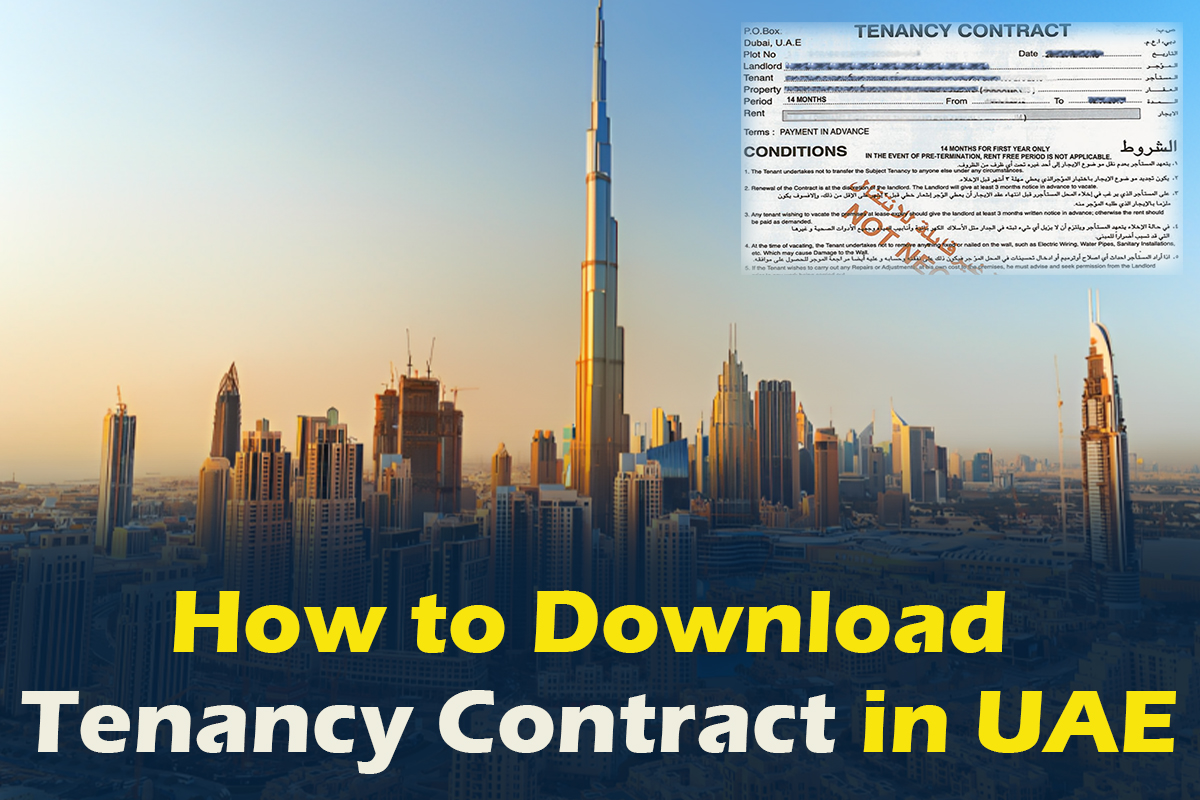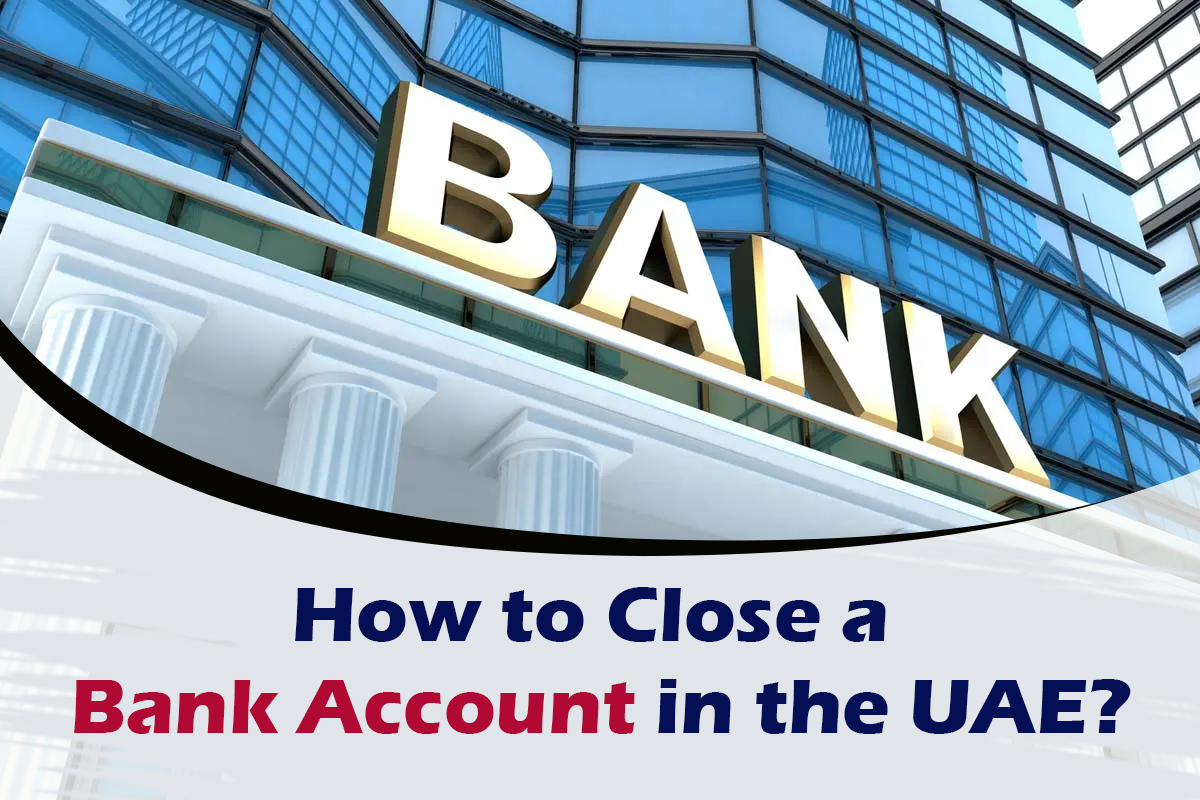Anyone who is driving in Dubai, are requested to register their vehicle with Salik or add a Salik tag as it is necessary to maintain smooth traffic system without any troubles. Once registered, you can drive freely around Dubai without stopping at any toll booths. If you own a vehicle in Dubai, it is mandatory to register and have a Salik tag.
Reasons for Salik fines
Salik fine is charged to any vehicle that fails to register with the Salik or those which do not have a Salik tag. Similarly the Salik account which has insufficient funds or balance is also subjected to pay fines. Vehicles that pass through the toll gate with either of the mentioned reasons or any other violations are supposed to pay fines. A notice period will be given to the drivers and if they are not able to remit the fine, the amount will be increased and will be eventually deducted in the future.
Methods to check Salik Fine
There are multiple ways to check the fines. They include:
SMS
If there is any violation against your registered vehicle, then as soon as you pass through the toll gates, an SMS is sent to the registered mobile number. This makes the people to be aware of the violations and deal with the related fines.
Dubai drive app
- Download Dubai drive app from Play store or App store
- After installing, click on Salik button on the homepage
- Select violations and disputes option
- This opens to a page where you are supposed to enter the details of your vehicle
- Enter the plate type, number, source and code on the respective fields
- Press on the find button.
If all the information is accurate, the details of any violations or fines registered against the vehicle can be seen.
Vehicle registration centres
Apart from the online platforms, it is possible to check as well as pay the fines at the Tasjeel centres. Some of the centres are Jabel Ali Tasjeel, Barsha Tasjeel, Al Warsan Tasjeel, Hatta Tasjeel and etc.
Dubai police app
- Install Dubai police app which is available both on App store or Play store
- Click on services
- Select fine payment
- Enter your traffic code number or plate number
- Click on Search
This shows all the available fines against your vehicle, including Salik fines.
Smart Salik app
- Download smart salik app from Play store or App store
- Sign in to your account or you could get the information as a guest user
- Choose violations/disputes from the menu bar on the homepage
- This will takes to a page where you could search for either violation or disputes in the Search icon.
- After choosing violation or dispute, the next step is to enter the date and vehicle details
- Click on the search button
All the details of the violations are displayed.
Another way is by simply clicking on the registered vehicle because if you are already logged in, you will see all the violations corresponding to the vehicle by clicking.
Salik website
- Visit the official website
- On the homepage, select “Check my Balance”
- Enter the registered mobile number
- Enter the Plate details
- Click on Check Balance
This shows the account balance and if it is insufficient, you can top-up the account.
The vehicle owners in Dubai can now check the violations registered against the vehicles through these above listed ways. Anyone driving in Dubai need to regularly check their Salik account balance and other breaches of law to identify whether, they have any fines. It is advised to pay the fines as soon as possible to avoid more complications.